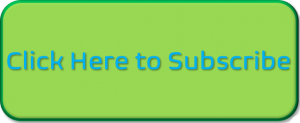Wetland Wednesday
March 11, 2020
This week I thought I would take a bit of a break from all of the new EPA and Corps rules, regulations and fines that are floating out there. I also need a break from all the COVID 19 reporting. I know it is serious and we have seen a sharp increase in online students as a result. However, I think we need to focus on what we can do something about and trust that the medical professionals will do what needs to be done. So take their advice, wash your hands and get on with whatever makes you happy.
I have spent a fair amount of time pondering new and better ways to speed up the wetland delineation process. The Army Corps of Engineers Regional Supplements have expanded the amount of data we collect in the field. This significantly adds to the time it takes to complete a data form. On average it can take 45 minutes to an hour and a half to completely fill out just one form.
I have looked a number of process design theories such as lean and six sigma and found that there are ways to reduce time and cost without sacrificing quality. One of the management concepts that business use is something called the theory of constraints (TOC).
The theory of constraints works from the proposition that a chain is no stronger than its weakest link. People, processes, organizations, procedures, etc. are vulnerable because the weakest person or part can always damage or break them or at least adversely affect the outcome. Therefore the entire system is regulated by one or more system constraints. In our wetland example what makes wetland delineations so expensive?
To answer this question we must first identify three measures: throughput, operational expense, and inventory. Throughput is the rate at which the system generates money through sales. In our case these are billable hours. Inventory is all the money that the system has invested in purchasing things which it intends to sell. This is your paycheck. You are the inventory. Remember you are selling your time. Operational expense is all the money the system spends in order to turn inventory (you) into throughput (billable hours). These are your direct expenses including travel, training and supplies as well as marketing, accounting and other office indirect expenses.
To quantify this we need three numbers. First is your compensation package. This includes everything the company pays you including all benefits. This is the inventory expense. The next expense is all of the office directs and indirect expenses. This includes the rent, non-billable staff salaries, office and field supplies, taxes, and anything else you can think of. Try not to use the overhead multiplier that some companies have to use for government contracts. Too often this underestimates the real office overhead because there are some expanses that are disallowed. In reality we still have to pay for these.
Once we know what it costs to put you in the field we need to know how much we can get for your time. This is the throughput. However throughput also considers the rate at which you convert expenses into sales. This in a sense is the velocity of your billable time. Because in our example we are only going to bill 8 hours a day the speed remains the same, but the amount of revenue generated is based upon how many hours in a day you can bill and what your billable rate is in dollars per hour.
It is at this point that we encounter our first big challenge. I want to make more money for my company but I bill at say $60 per hour, so that in any given day the most I can make my company is $480. If I look at all the expenses you might be surprised to learn that at most your company is only clearing an 8-9% profit. If you look deeper that number may be even smaller.
Here is the problem. You need to make more money, but there are only 8 hours in any day. The question is really what is your goal?
If your goal is to bill 8 hours then congratulations you are done. However, there is no acceleration possible because the velocity is set at 8 hours per day. Sort of like cruise control. No increase in speed means no more growth. You could add staff and increase revenue, but the profit will remain the same because more staff translates into more expenses. In some cases you may even see profit drop because the increase in staff may require a significant increase in overhead. More office space for example.
At issue is really focusing on the important goals. The theory of constraints is based on the notion that the rate of goal achievement (velocity) by a goal-oriented system (throughput) is limited by at least one constraint. What is slowing you down?
Cox and Goldratt explain in their book, The Goal, five ways to measure the velocity of goal achievement.
- Identify the system’s constraint(s) (what is preventing you from reaching your goals)
- Exploit the system’s constraint(s) (get the most out of the constraint, e.g. avoid unnecessary idle time, farm out work to other resources where possible)
- Subordinate all other resources to the constraint (align the whole system or organization to support the constraint’s operation, e.g. prioritize repair and maintenance, change process batch size on non-constraints)
- Elevate the system’s constraint(s) (make other major changes needed to increase the constraint’s capacity, e.g. perhaps a new senior hire)
- If in the previous steps a constraint has been broken, go back to step 1, but do not allow inertia to cause a system’s constraint. This means that the backlog of work should not be the constraint.
If we look back to our wetland example perhaps we should not be focused on billable hours. Rather, we should focus on the number of data points acutely completed in a day. There is really no limit to the number that you could do. You can only experience 8 hours in a given work day. So why limit yourself?
How many can you do now? What could you do to speed this up? Identify the constraints. For example you are spending way too much time on plant identification. This is the major bottleneck or what is sometimes called the “drum.” Fix the problem by attending several of the Swamp School’s awesome plant classes and reduce this time. I had to get a plug in here somewhere. Now you can do 3 times as many data points in a given day.
This fixes one end of the throughput. At the other end you need to consider a new way of billing your clients and getting paid. As it stands now you really have no incentive to work any faster if you are being paid by the hour. However, if you are being paid by the data point, I bet you would be able to find a way to get more data points done in a day. If your client pays by the data point rather than by the hour, in the long run they will save money because you are motivated to finish their job quickly so that you can move onto the next client.
If you want proof that this system works take a look at you next car repair bill. There is usually a quote based upon an average amount of time it takes to get a job done plus parts. Your quote is guaranteed so you know exactly what it is going to cost you to get your car fixed. However, in almost all cases the mechanic gets the job done in less time than was estimated. You still pay the quoted amount happy that the job was done a little sooner so you can get your car back. The mechanic moves onto the next car getting more done in a given day. Everybody’s happy.
I am not sure when wetland delineators thought it was a good idea to bill like lawyers do. If you think about it does anyone like paying for legal advice billed at a 0.1 hour rate. Really who can do anything meaningful in 0.1 hours? I really hate time-sheets. They are the bane of our business.
If you want to make more money you need to identify and exploit the constraint. Doing so converts more activities into revenue. Your throughput increases. Your clients are happy and you have a reputation of getting a job done quickly, efficiently and in the long run at a lower cost to the client. You just became more competitive in the market!
Have a great and profitable week!
– Marc

 What you need to do is pick a day between now and next Friday (April 17, 2020) to do your Big Day. Then write down the common names of all the birds you see or hear. It is on the honor system, but you do need to be sure. We don’t need any photographs, just your word is good enough. We are not collecting numbers of individual species, just the bird species itself. So, if you see a cardinal in your back yard 5 times, it will only count once.
What you need to do is pick a day between now and next Friday (April 17, 2020) to do your Big Day. Then write down the common names of all the birds you see or hear. It is on the honor system, but you do need to be sure. We don’t need any photographs, just your word is good enough. We are not collecting numbers of individual species, just the bird species itself. So, if you see a cardinal in your back yard 5 times, it will only count once.